I love Breakout games and watching students interact with each other to solve problems. What I don’t like about physical breakout games is students missing out on some of the puzzles. The collaboration is great, but when using it as a review, not all students experience the same things. Digital breakouts can be done in groups of 2 or individually and allow the students to experience all of the puzzles.
I created a tutorial for digital breakouts a few years ago, but with the changes to Google sites, the process is sooooo much easier now.
Here is an image that outlines the basic steps.

- I try to write my prompts and story ahead of time. This saves me time when I’m putting everything in a Google Site. For the Christmas Breakout I recently wrote, my story line was kind of lame 😦 but it went along with the 12 days of Techmas I created for my school.
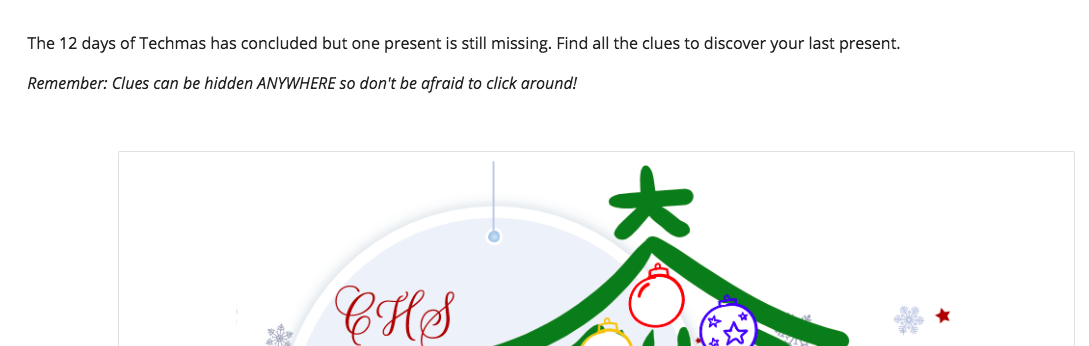
2 and 3. I create my clues in Google Drawing or Google Slides, and I use outside sources like jigsawplanet.com and Snotes. The more creative you are the more fun your breakout will be. I was provided a document from Charles (I wish I knew your last name) at the EdTech Team Summit in Topeka. His crowd-sourced document is loaded with great ideas for digital breakouts.
https://docs.google.com/document/d/1Er-YHzLAzezTBliy6OUB9Wq5TqyR15sqx2wKsKbCCME/edit?usp=sharing
This first image of the gnome I uploaded into jigsaw planet and created a puzzle, and the second one has a clue hidden in the music notes. You can also overlay transparent images on a Google Drawing so it makes an area clickable. See the animation below.
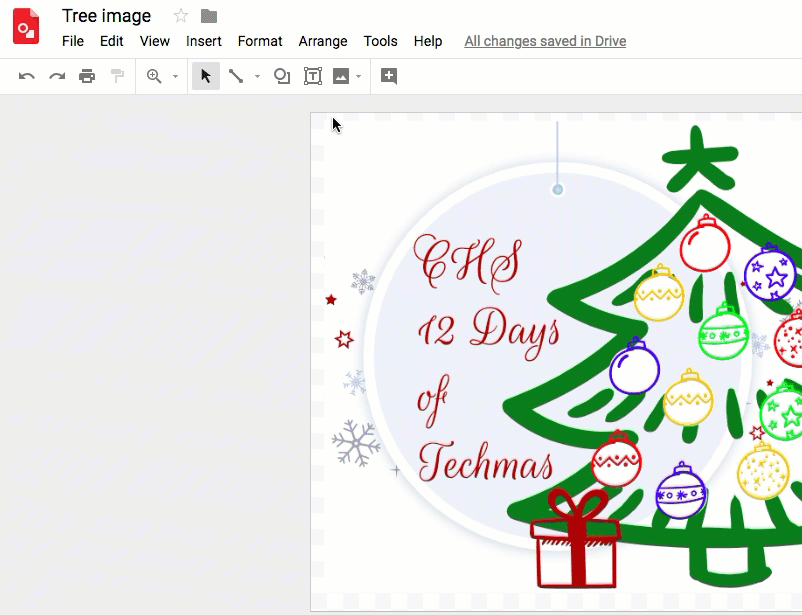
You can add more images for visual appeal or as fake clues. You also want your background and titles to be fun. I created some fun graphics in my TrianglesOnly.com breakout.
4. You will use a Google Form to create your locks. I sometimes embed a countdown timer from youtube. BreakoutEDU has a great one that is free to use.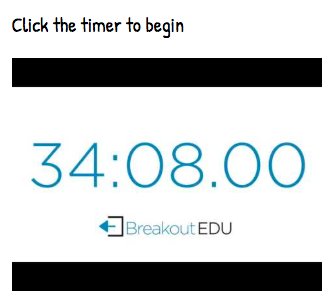
You can also use images of locks to visually represent what lock they are looking for. You want to click the 3 dots in the bottom right corner and select response validation. Set the lock code to what you want. Remember, they are case sensitive so tell your audience how to type it.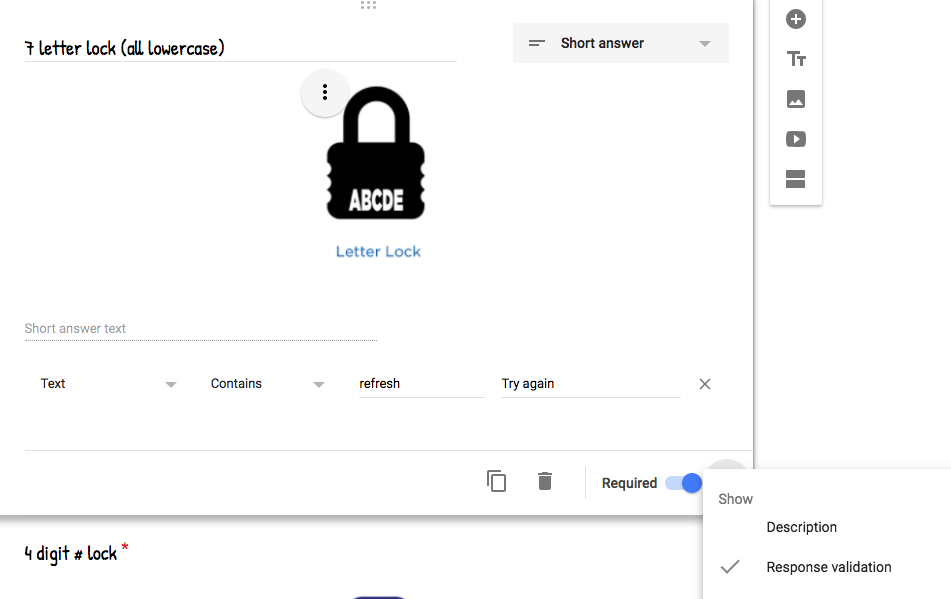
5. Now we will put it all together. I use Google Sites (sites.google.com) and house everything there. You can pull directly from your Google Drive to embed your Google Drawings (with transparent links), Google Forms, and any images you have stored in your drive. Word of caution, if you plan to use multiple pages (which I sometimes do) have participants open the Google Form in a new tab so they don’t lose the combinations they have already entered when they click on a new link in the site. If you are not familiar with Google Sites, Matt Miller has a walk-through on Ditch That Textbook that will help.
Here is a link to a Christmas Breakout I made to follow-up our 12 Days of Techmas.
And another Breakout for Geometry called TrianglesOnly.com
Hopefully you will find creating Digital Breakouts as fun as I do. I know my students love them.



What was the answer to the 4 letter lock code?
What is the 3 digit llock?
155 and it comes from AngleO Equilateral’s page when you click on get more info
On which escape room? Triangles Only doesn’t have a 4 letter lock code.
Could you provide the 4 letter code for the techmas breakout. It is the 4th lock. I have been trying to break it for a couple of days now. Please!!!!!
REST
I think the bit.do/chsclue is not working
Thank you for letting me know. I’ll check it and see if I can get it to work.
I just tried the link and it worked for me. What does it say when you type that in? The clue is REST.
All good now. Not sure what was up.
Great game, I was stuck on this one as well. Im guessing the link is not working again as im getting an error on my side. Is the answer REST found in this link or am I missing it somewhere?
It is REST
Techmas Escape room: What is the last three digit code? Can’t find that. Thanks!
Hello. It was so fun, but it was such a conundrum to find out the REST. How does the clue work? Could you explain it?
The link takes you to snotes which is a spinning note. You. Can slide the sliders and a word should appear.
What is the 3 digit code?
One is SAS and comes from the puzzle. The other one is MNL and it comes from that link at the bottom of the home page when you click on the receipt.
Could you please point us in the direction of the three digit lock on Techmas? We’re stumped about where to look. Thanks!
It’s the star on the tree. Count the dots
I guess I’m the only one who can’t figure the first lock. What seven letters?
no
it is refresh
On the Techmas Breakout, what is the last clue? I found four and three in the Snotes, but I don’t know what the other number could be. I’m stumped.
I meant the Christmas Breakout, sorry.
What is the clue for the 3 digit lock on the 12 days of Techmas breakout room?
You count the dots- 243